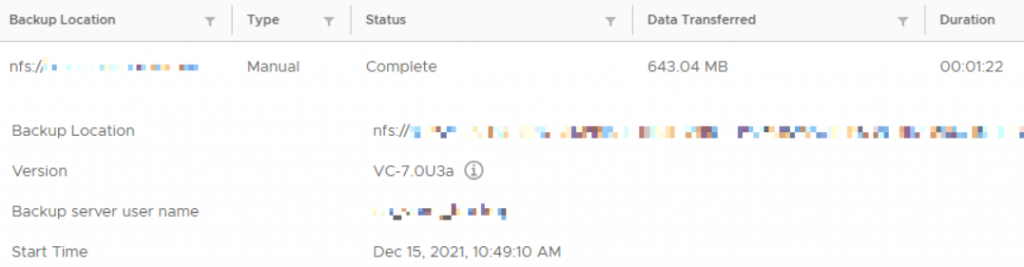After the last backup issue, we encountered another one. This time referencing the DB and it’s unhealthy state. This error pretty much came out of the blue, we did not change anything to the backup configuration nor it’s schema.
The VAMI shows the following message:

In vCenter we see a slightly different message regarding available space, which is incorrect because there is plenty of space left on the particular volume.
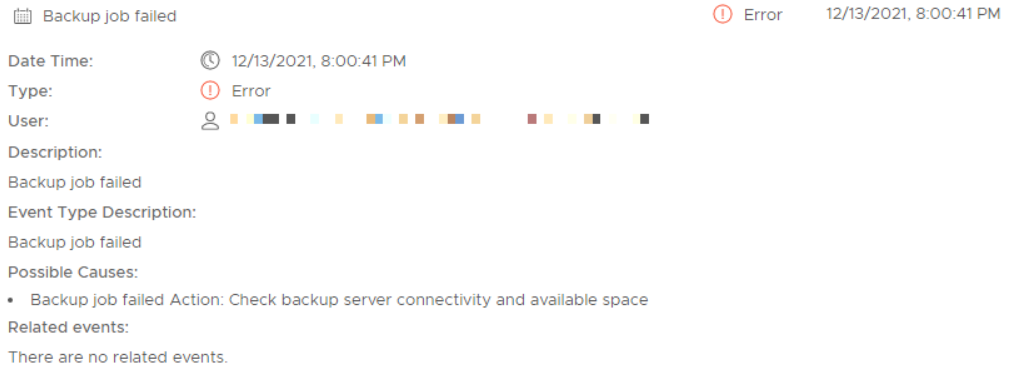
In the /storage/log/vmware/applmgmt/backup.log file we see similar messages.
[BackupManager::main:BackupManager.py:659] ERROR: BackupManager encountered an exception:
Db health is UNHEALTHY, Backup Failed.Disable health check to take backup in current state
[BackupManager::getDbHealthStatus:BackupManager.py:514] INFO: getDbHealthStatus returns status as UNHEALTHY
[BackupManager::HealthCheckStatus:BackupManager.py:527] ERROR: HealthCheckStatus Overall status: Failed.
Check /var/log/vmware/applmgmt/applmgmt.log for more details.
If I uncheck the DB Health Check, the backup continues to run successfully. But the question is, why is it complaining about the DB being unhealthy.
After some searching I came across kb article 86084 from VMware, where they exactly outlined this issue. According to VMware the cause is as follows:
As database schema changes are not reported to the “Database Consistency Checker” (dbcc), the tool reports the current database being in an inconsistent state. This causes the VAMI backup to fail.
This can occur post-patching vCenter 7.0 Update 3, and periodically when a vSAN service on vCenter saves historical health information in new database tables. In this case it is only a false-positive and the health of the database is not at risk.
Running the command mentioned below will refresh the latest database schema and the validation would succeed.
I went ahead and applied workaround method 1, and ran the cmd:
usr/bin/dbcc -fbss embedded
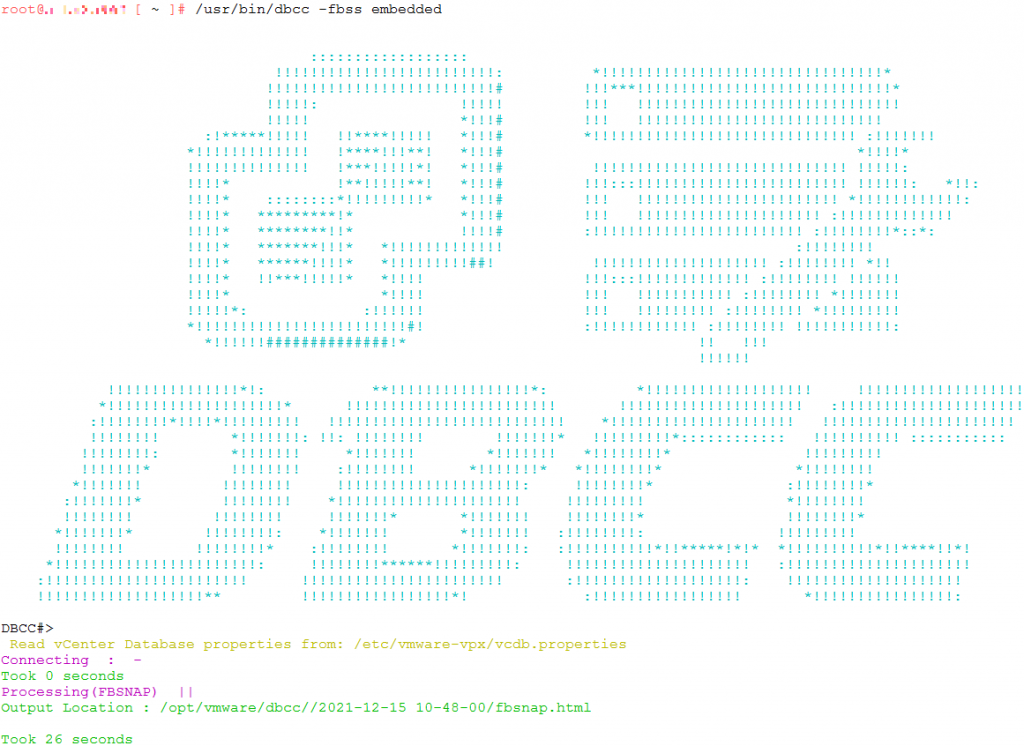
Restart the VAMI appliance.
Start a new backup > Successful