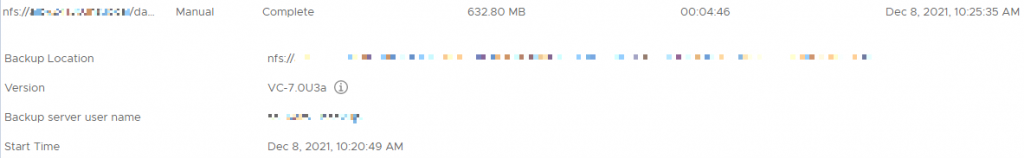After upgrading to vCenter 7.0U3a the VAMI file based backup started failing with the following error: “BackupManager encountered an exception. See logs for details.”
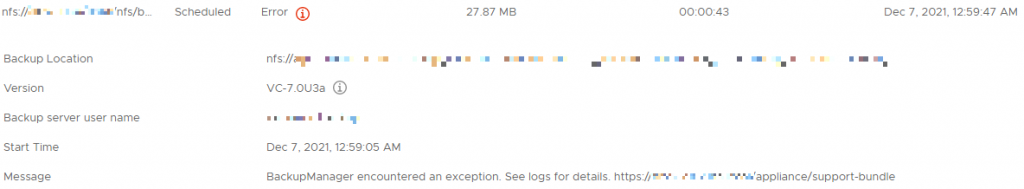
In the backup.log, which is accessible through /storage/log/vmware/applmgmt in the vCSA appliance, you see errors similar to the ones depicted in the following kb article.
For us the we noticed the following errors:
[MainProcess:PID-8110] [MountedFSStorageIOLib::mount:MountedFSStorageIOLib.py:229] INFO: Failed to mount the nfs share.
Err- rc: 32, out=, err=mount.nfs: mounting your-nfs.server.domain nfs/backup/path/backup-filename failed,
reason given by server: No such file or directory
“This issue occurs when the vCenter PNID cannot be resolved through the configured proxy” (kb). You can solve this by pointing this out in the proxy file.
What you need to do is add the domain name in the proxy file situated in /etc/sysconfig
Looking at the bottom row of the file, add your domain name extension here, like so:
“NO_PROXY=”localhost, 127.0.0.1, .domain.name“
# Enable a generation of the proxy settings to the profile.
# This setting allows to turn the proxy on and off while
# preserving the particular proxy setup.
#
PROXY_ENABLED="yes"
# Some programs (e.g. wget) support proxies, if set in
# the environment.
# Example: HTTP_PROXY="http://proxy.provider.de:3128/"
HTTP_PROXY=""
# Example: HTTPS_PROXY="https://proxy.provider.de:3128/"
HTTPS_PROXY="https://yourproxyserver.domain.name:80/"
# Example: FTP_PROXY="http://proxy.provider.de:3128/"
FTP_PROXY=""
# Example: GOPHER_PROXY="http://proxy.provider.de:3128/"
GOPHER_PROXY=""
# Example: SOCKS_PROXY="socks://proxy.example.com:8080"
SOCKS_PROXY=""
# Example: SOCKS5_SERVER="office-proxy.example.com:8881"
SOCKS5_SERVER=""
# Example: NO_PROXY="www.me.de, do.main, localhost"
NO_PROXY="localhost, 127.0.0.1, .your.domain.name"
Start another backup
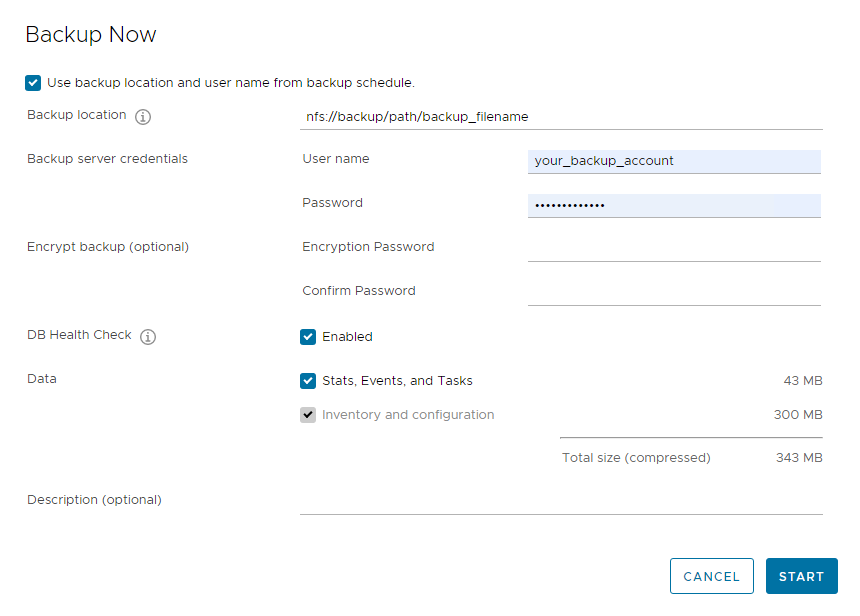
this time, it completed successfully.