Introduction
After updating an ESXi server to the new SPP, it lost some of it’s connections. See below.
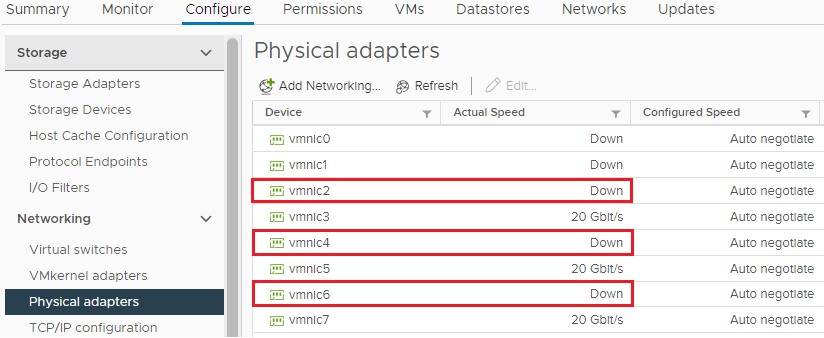
In OneView at the CM level you see the following error

And on the Interconnect itself the same error on downlink port 24
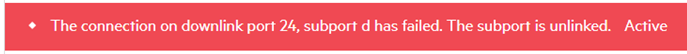
In an effort to solve this the following was performed:
- Reapply Server Profile
- efuse procedure
Unfortunately this did not solve the issue.
Only after performing the below three steps the problem was partly solved. At this point it seems to be a hardware issue. We contacted HP Support and they eventually replaced a faulty cable between the Interconnects.
But maybe it could be a solution on your end, that’s why I have outlined the steps below.
- Reset Port Protection
- Disable downlink port <port number>
- Enable downlink port <port number>
Procedure
- Reset Port Protection
Go to OneView > Interconnects > <“faulty”_interconnect> > Actions > Reset Port Protection
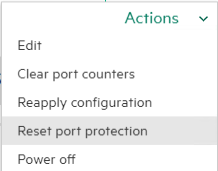
- Disable downlink port 24. Wait for 5 mins
Go to OneView > Interconnects > <“faulty”_interconnect> > Actions > Edit > Downlink ports > Disable downlink port 24 (untick the checkbox)

- Enable downlink port 24
Go to OneView > Interconnects > <“faulty”_interconnect> > Actions > Edit > Downlink ports > Enable downlink port 24 (tick the checkbox)
