We updated our vCenters (3 of them) to version 6.7 but after the update there were problems with upgrading our ESXi nodes. It turns out that once you’re on 6.7 you cannot update your ESXi nodes to a “lesser” version through the Update Manager, which was 6.5 in our case.

But since I was half way through the cluster already with updating the hosts to 6.5 and in terms of consistency I wanted to keep the remaining hosts on the same version. So my Colleaugue (de Meester) came up with the idea to do it manually through the cmd line.
So here is what we did. In our case since we are working with Cisco UCS Blade Chassis we needed the ESXi Cisco UCS custom image, in an offline .zip bundle format. You can download it from the VMware site.

When downloaded, upload the file to the shared datastore folder which is accessible by the ESXi host. We used WinSCP to transfer the ESXi image.
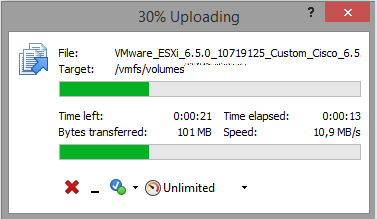
Once the image is uploaded to the ESXi host use the follwing cmd to install the image on to the host.
#esxcli software profile update -p VMware-ESXi-6.5.0-10719125-Custom-Cisco-6.5.2.3 -d /vmfs/volumes/[location of the ESXi image]/VMware_ESXi_6.5.0_10719125_Custom_Cisco_6.5.2.3_Bundle.zip
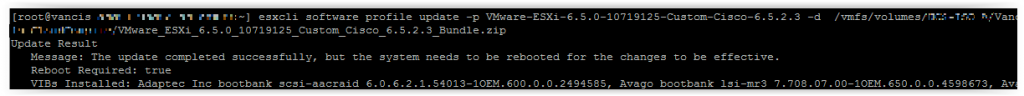
Don’t forget to trigger a manual reboot after the fact
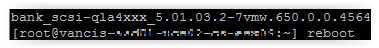
Once the installation is finished you can install the patches through VUM, this is not a problem.
*Courtesy of BvE B.V. aka de Meester