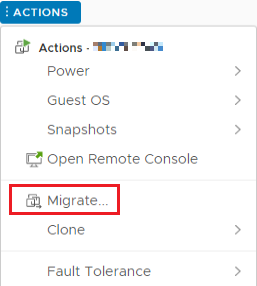When wanting to migrate your VM you see that the Migrate button is greyed out, while other VM’s on the same ESXi host don’t exhibit this problem.
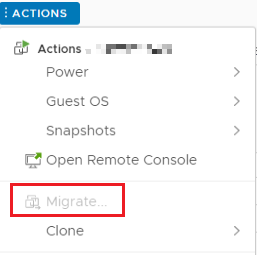
For us the solution was to perform the steps outlined in KB article 1029926, as follows:
- In vCenter, browse to the affected VM and select it. look for MOB ID. You can find it as part of the url.
https://vcenter01.local/ui/app/vm;nav=h/urn:vmomi:VirtualMachine:vm-12893:8139f32a-326d-477c-a293-7b77f85a2d0c/summary
In this example it is the vm-12893
- Navigate to the Virtual Machine Operations > Enable Methods
https://vcenter01.local/mob/?moid=AuthorizationManager&method=enableMethods
- Login with administrator@yourssodomain.local or an SSO admin user.
For example: administrator@vsphere.local
- In the first parameter entity value box, replace MOID with the VM’s MOB ID
<!-- array start -->
<entity type="ManagedEntity" xsi:type="ManagedObjectReference">vm-12893</entity>
<!-- array end -->
- In the second parameter entity value box, enter this command:
<method>RelocateVM_Task</method>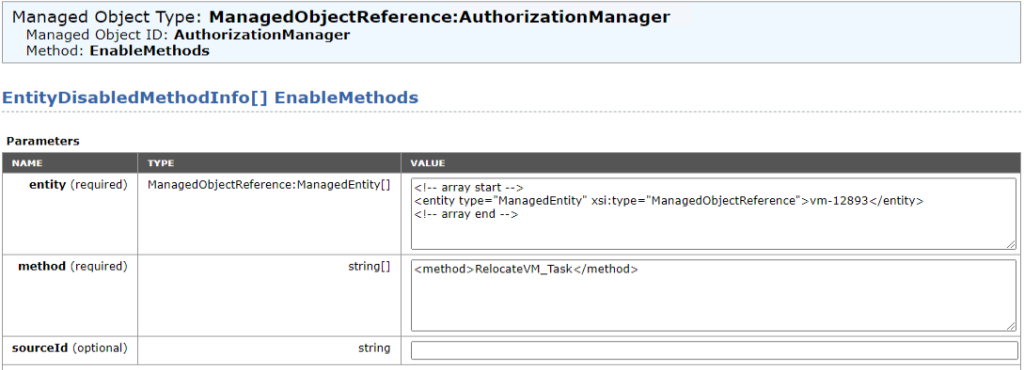
- Click on Invoke Method
- Return back to the VM and check whether you can select the Migrate option on the VM