We were confronted with some errors concerning un-downloadable plug-ins for vROPS and vSAN (we do not use vSAN) as well as a h4 vSphere incompatible plugin.
vSphere Configuration:
- Two vCenters in Linked mode
- Version: 7.0.3 / Build: 20990077
- VMware ESXi, 7.0.3, 20842708
Plugin error message vSAN:
“Error downloading plug-in. Make sure that the URL is reachable and the registered thumbprint is correct.”
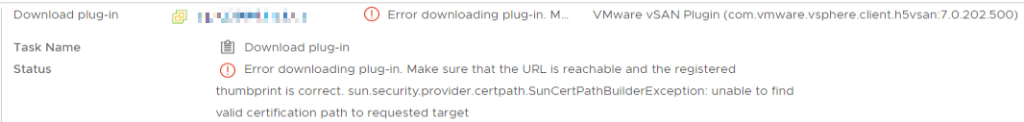
On the recent tasks overview you see:
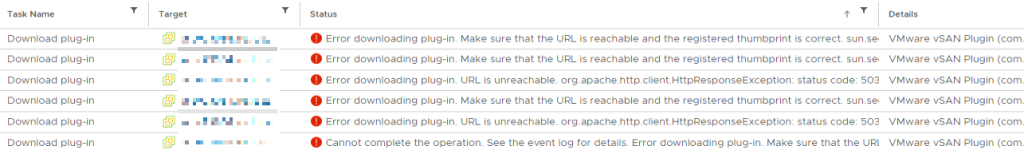
Plugin error message vROPS:
“Error downloading plug-in. Make sure that the URL is reachable and the registered thumbprint is correct. VMware vRops Client Plugin (com.vmware.vrops.install:7.0.203.10000)“

In Administration > Solutions > Client Plugins, you see:
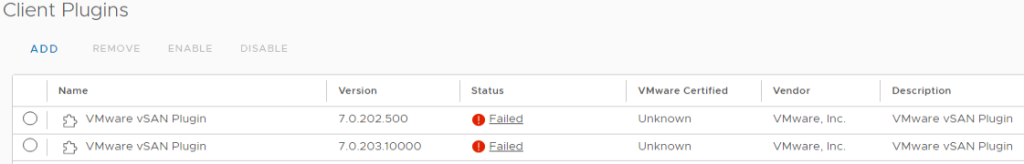
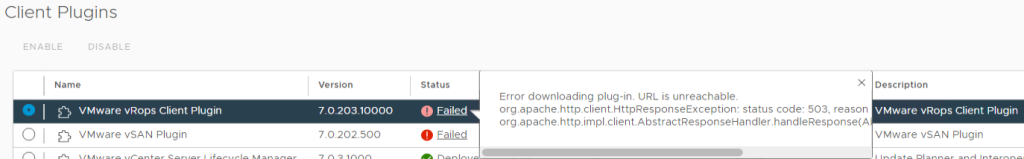
com.vmware.h4.vsphere.client / com.vmware.vcIntegrity.vcIntegrity errors > Incompatible
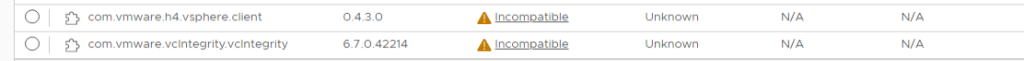
I tried to disable or remove the plugins but they are greyed out when selected so this is not possible.
Let’s zoom into com.vmware.h4.vsphere.client incompatible issue first. the After some searching I found the following article: vCenter 7.0 error, the same characteristics were shown regarding com.vmware.h4. which was worth looking into.
- Before proceeding with the following steps, be sure to take a snapshot of your vCSA appliance.
- The goal here is to unregister the Incompatible plugin using the lstool.py script.
Perform the following steps:
1. SSH to your vCSA appliance and run the following cmd
find / -name *h4.vsphere.client-0.4.*Our output:
root@vCenter01 [ ~ ]# find / -name *h4.vsphere.client-0.4.*
/etc/vmware/vsphere-ui/cm-service-packages/com.vmware.cis.vsphereclient.plugin/com.vmware.h4.vsphere.client-0.4.1.0
/etc/vmware/vsphere-ui/cm-service-packages/com.vmware.cis.vsphereclient.plugin/com.vmware.h4.vsphere.client-0.4.1.0/com.vmware.h4.vsphere.client-0.4.1.0.esa
/etc/vmware/vsphere-ui/cm-service-packages/com.vmware.cis.vsphereclient.plugin/com.vmware.h4.vsphere.client-0.4.1.0/com.vmware.h4.vsphere.client-0.4.1.0.zip
/etc/vmware/vsphere-ui/cm-service-packages/com.vmware.cis.vsphereclient.plugin/com.vmware.h4.vsphere.client-0.4.3.0
/etc/vmware/vsphere-ui/cm-service-packages/com.vmware.cis.vsphereclient.plugin/com.vmware.h4.vsphere.client-0.4.3.0/com.vmware.h4.vsphere.client-0.4.3.0.esa
/etc/vmware/vsphere-ui/cm-service-packages/com.vmware.cis.vsphereclient.plugin/com.vmware.h4.vsphere.client-0.4.3.0/com.vmware.h4.vsphere.client-0.4.3.0.zip
2. Find the plugin Service ID for Version 0.4.0.0
/usr/lib/vmware-lookupsvc/tools/lstool.py list --ep-type com.vmware.cis.vsphereclient.plugin --url http://localhost:7090/lookupservice/sdkGenerated output for “com.vmware.h4.vsphere.client”:
-------------------------------------------------------
Service Product: com.vmware.h4
Service Type: vsphere.client
Service ID: 8d7eb2e0-b81e-4aef-836a-a96507009505
Site ID: default-first-site
Node ID: 9f749cb8-c8bb-4848-a572-99bef5a8038e
Owner ID: vsphere-webclient-16fb6297-4d42-476c-9d10-5c5ce3ce6add@vsphere.local
Version: 0.4.3.0
Endpoints:
Type: com.vmware.cis.vsphereclient.plugin
Protocol: http
URL: https://vcenter01.local:443/ui/plugin-resources/h4va.zip
SSL trust: xxx
-------------------------------------------------------
Service Product: com.vmware.h4
Service Type: vsphere.client
Service ID: db67317a-7cb9-414c-9f7f-944298d2ec4d
Site ID: default-site
Node ID: b496d1a5-e37c-44b9-8003-2148998cac03
Owner ID: vsphere-webclient-2e5d0784-2ebe-4c07-bf03-68eaad584a2a@vsphere.local
Version: 0.4.3.0
Endpoints:
Type: com.vmware.cis.vsphereclient.plugin
Protocol: http
URL: https://vcenter02.local:443/ui/plugin-resources/h4va.zip
SSL trust: xxx
3. Now it’s time to unregister the incompatible plugin(s) using the Service ID, found in step 2.
/usr/lib/vmware-lookupsvc/tools/lstool.py unregister --url http://localhost:7090/lookupservice/sdk --user 'administrator@vsphere.local' --password 'yourpassword' --id 8d7eb2e0-b81e-4aef-836a-a96507009505 --no-check-certI have repeated step 3 for all the “com.vmware.h4.vsphere.client” results which are shown in step 2.
4. Restart the HTML5 Web UI
vmon-cli -r vsphere-ui5. Repeat step 2 to check if the h4 plugin is still present.
vSAN error:
“Error downloading plug-in. Make sure that the URL is reachable and the registered thumbprint is correct.“
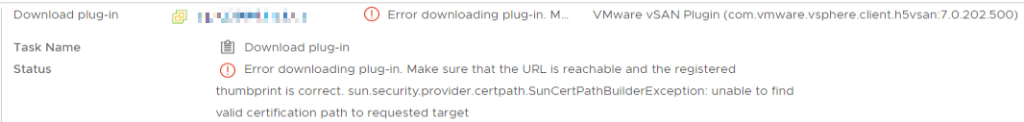
This issue was solved by performing the steps outlined in KB article 1025360 (see steps below)
Note: If you have vCenter Server in linked mode, perform this procedure on the vCenter Server that is used to install the plug-in initially, then restart the vCenter Server services on the linked vCenter Server.
To remove unwanted plug-ins from the available plug-in list:
1. In a web browser, navigate to http://vCenter_Server_name_or_IP/mob.
Where vCenter_Server_name_or_IP/mob is the name of your vCenter Server or its IP address. Log in with your vCenter SSO admin credentials.
2. Click Content.
3. Click ExtensionManager.
4. Select and copy the name of the plug-in you want to remove from the list of values under Properties.

5. Click UnregisterExtension.
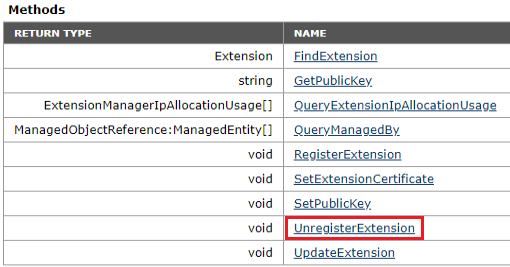
6. Paste the key of the plug-in and click Invoke Method. This removes the plug-in and results in void.
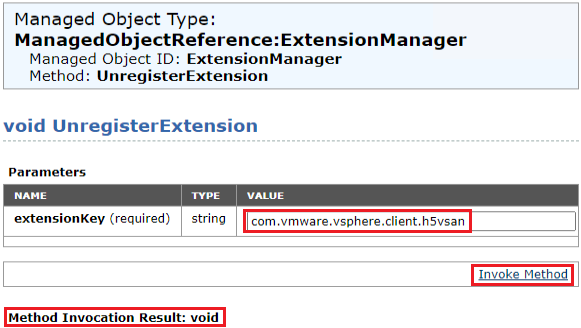
8. Close the window and refresh the Managed Object Type:ManagedObjectReference:ExtensionManager window to verify that the plug-in is removed successfully.
Note: If the plug-in still appears, you may have to restart the vSphere Client.
Alternatively, you can also try to disable the plugin through the Client Plug-In manager within the vSphere Web Client 5.1 and later (we couldn’t use this as for all the options were greyed out).
- Log in to the vSphere Web Client with an vCenter Server Administrative user.
- When the error appears, click No.
- Navigate to Administration > Client Plug-Ins.
- Locate the client plug-in you want to disable.
- Right-click this entry and select Disable.
- Click Yes on the pop-up box for disabling the plugin.
vROPS error:
“Error downloading plug-in. Make sure that the URL is reachable and the registered thumbprint is correct. VMware vRops Client Plugin (com.vmware.vrops.install:7.0.203.10000)
To solve the vROPS plugin error we used the same solution as the vSAN error.