After deploying a new vROPS appliance from an .ova, we noticed that there was no network connectivity possible to the newly deployed VM. The network was broken.
The review screen at the end after deploying the .ova seems normal.
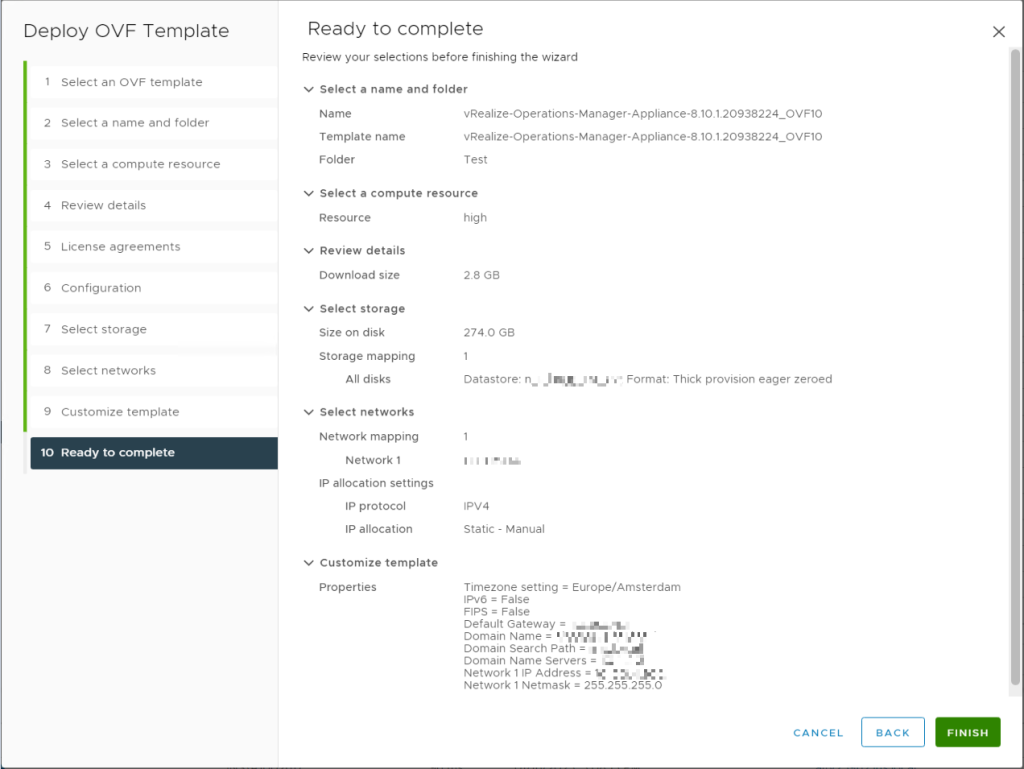
On initial start, the network configuration job took very long to complete. Eventually it ended with a “Network failed…error”
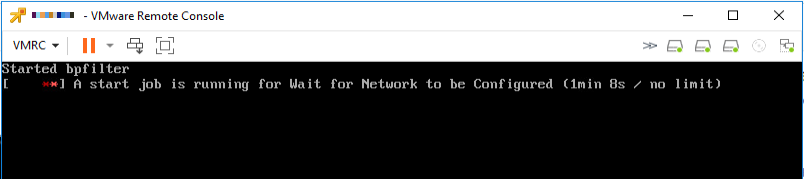
Once the appliance has fully booted, the ip is shown in the console. Looks promising but access through the web browser isn’t possible nor can you ping the appliance.
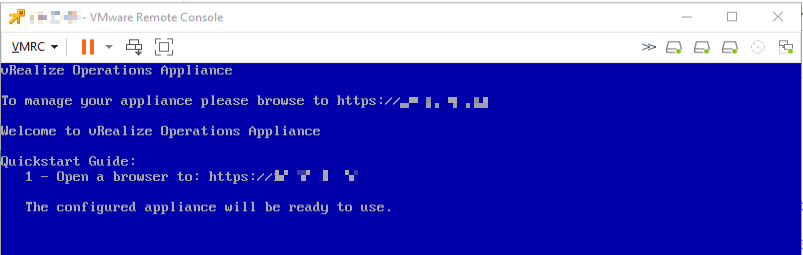
The portgroup was assigned correctly and the NIC was connected.
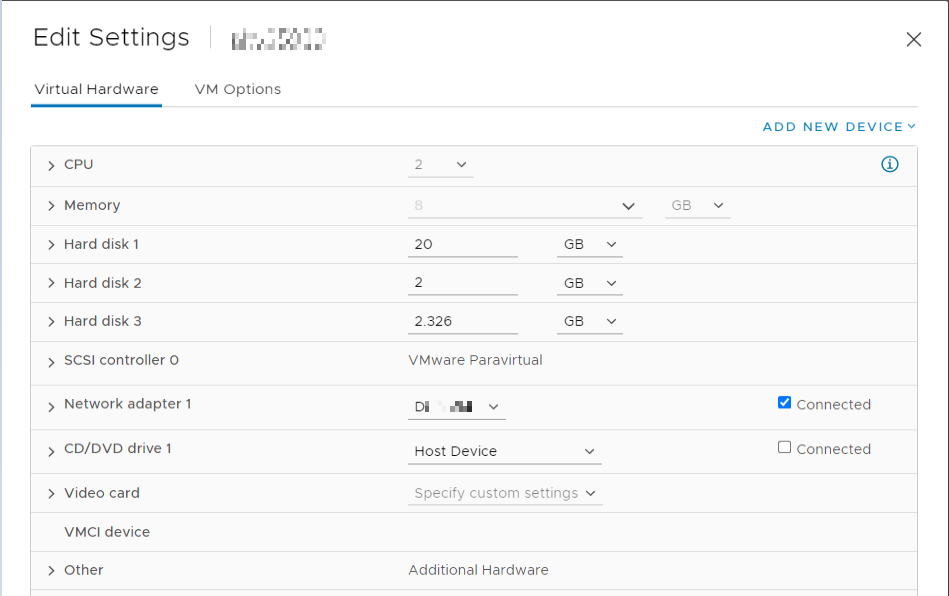
After several deployment attempts with slight changes in the configuration and none of it being successful I then tried to deploy the appliance directly through the ESXi host instead of trough Content Libraries (as described above).
Deploy new .ova > Create/Register VM
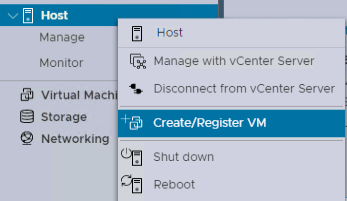
Deploy a virtual machine from am OVF or OVA file > Next
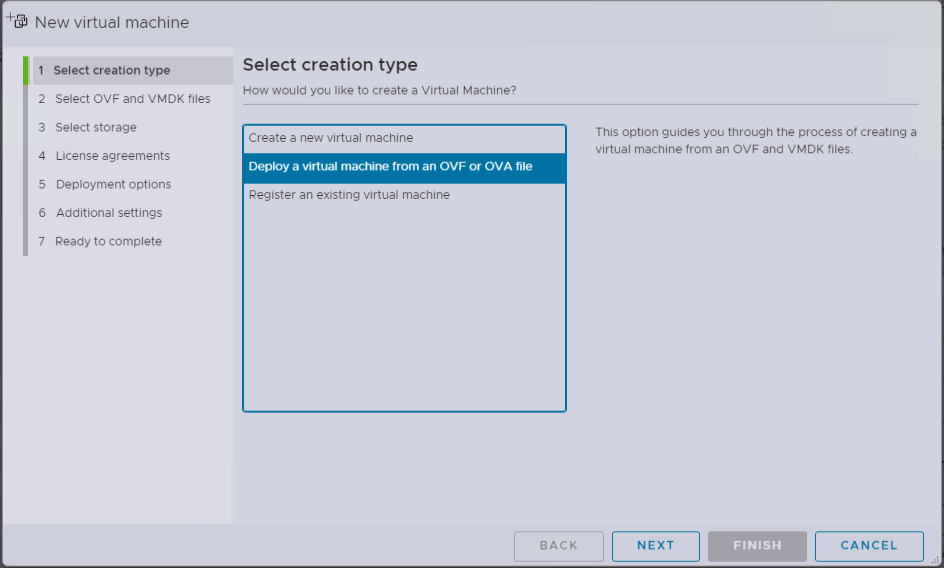
Fill in the appliance name etc. You know the drill.
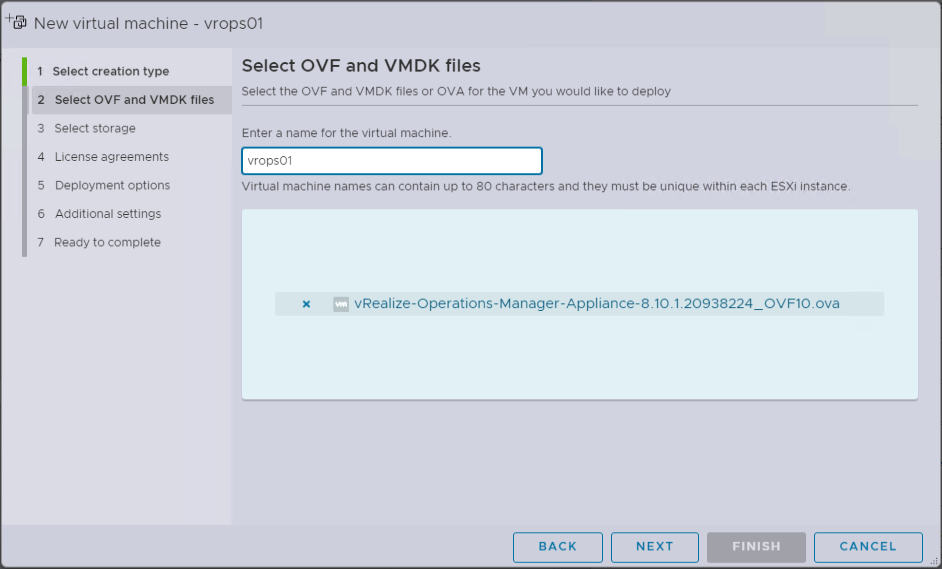
Until you reach the network section and see that there is nothing to choose from. Drop down menu shows no results of the present distributed port groups (vlans) on the ESXi host (already in use by other VM’s).

So apparently there is a problem assigning the (distributed) port groups to the network interface, as for they are not recognized. To rule this out I created a standard switch with a local vlan to see of the standard switch will be listed in the “Network mapping’s” drop down menu. This was the case.
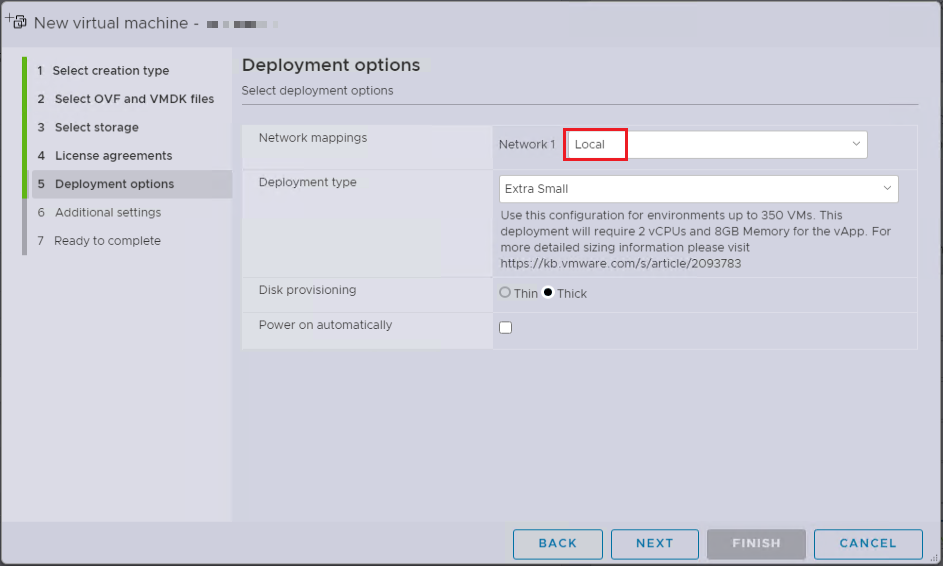
After the deployment I went to change the Network adapter settings to the correct vlan (distributed port group), no success.
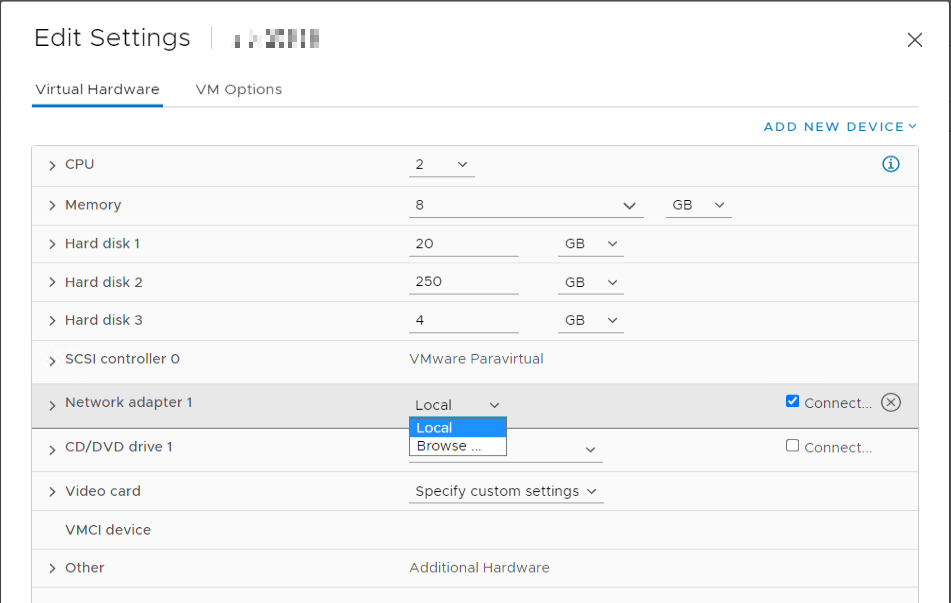
The next step was to start a deployment through vCenter, directly on the Datacenter level and to rule out the possibility of a faulty .ova file, I downloaded the same most, most recent version of the vROPS appliance over at VMware.
Datacenter > Deploy OVF Template
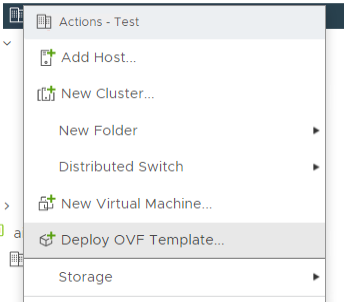
After completing the Deploy procedure I received the following errors. that led us to KB article 81565
“Failed to deploy OVF package. ThrowableProxy.cause A general system error occurred: Transfer failed: Server not trusted: certificate_unknown(46), note that HTTP/s proxy is configured for the transfer.”
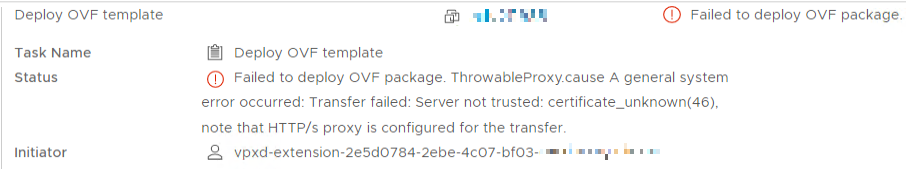
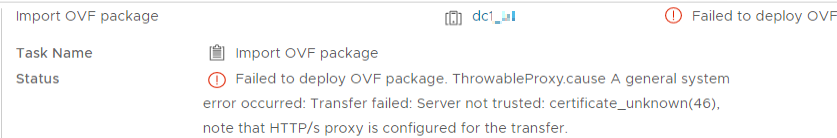
The workaround outlined in the KB article is to add the ESXi hosts in the proxy config file. To do this, perform the following steps:
Edit the proxy config file:
root@vcsa [ ~ ]# vi /etc/sysconfig/proxy
# Example: NO_PROXY="www.me.de, do.main, localhost"
NO_PROXY="localhost, 127.0.0.1, "your_domain_name", "your_esxi_host@your_domain_name", your_esxi_host@your_domain_name"Repeat the deploy process of the .ova appliance through vCenter on the Datacenter level. This time around the deployment was successful.
Low and behold, the Initial setup screen was finally reachable and ready for the next stage to configure the vROPS appliance.
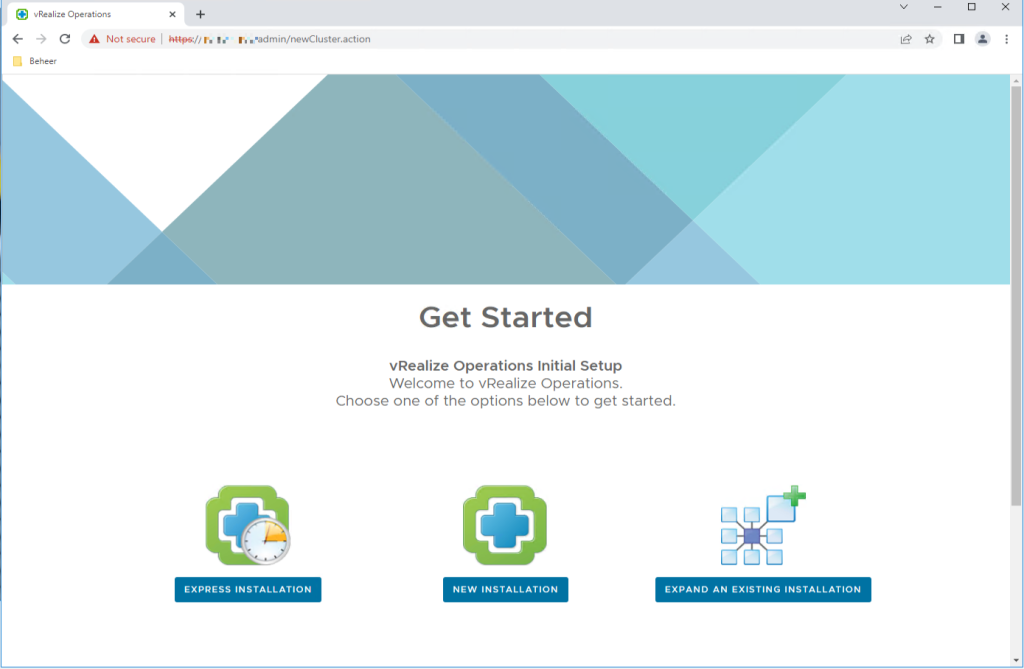
As a last measure I tried to deploy the same, newly downloaded .ova file through Content Libraries but unfortunately I got the same results as (outlined) before, the appliance was deployed successfully but with no network connectivity.
This issue is currently under investigation at VMware. In the meantime KB article 81565 is applicable as a workaround.