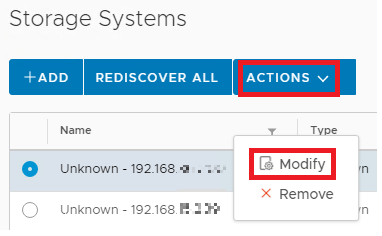After deploying the VSC appliance it was not possible to add a Storage System. The IP or FQDN is simply not recognized, hence the red warning with exclamation at “Name or IP address”
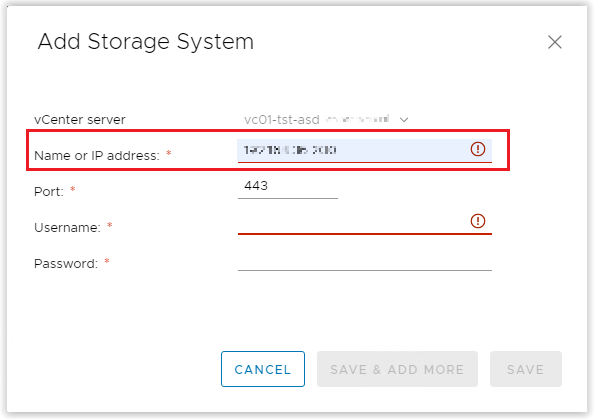
I could not explain this as for the VSC application was deployed correctly within vCenter with all the services running in the appliance
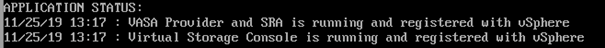
Further more:
- The network settings are setup correctly (successful configuration walkthrough during VSC appliance deployment)
- All the necessary services are started (pre-requisite for a successful deployment)
- IP/FQDN added to DNS in the corresponding domain
- Communication is allowed for the necessary ports in the firewall (80, 443, 8143, 8043)
- IP of the VSC is reachable from the VCSA appliance and vice versa (ping)
- Compatibility between the different components checked and everything is supported
Next step was to analyze the log files from the appliance and the control panel:
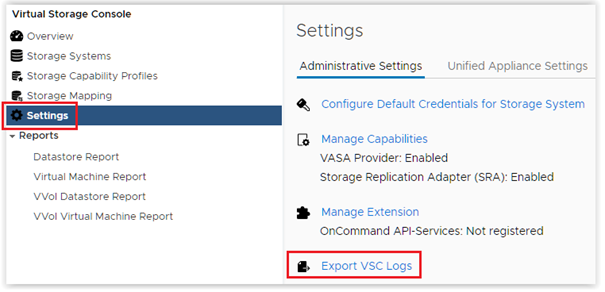
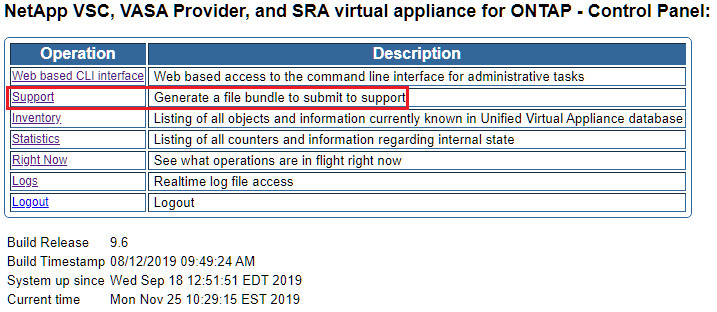
Almost right away the following message appeared (1st line):
Unable to connect to vCenter Server at "YourvCenterServer".
at com.netapp.vasa.vvol.support.ErrorMapper.newStorageFaultException(ErrorMapper.java:442)
at com.netapp.vasa.vvol.support.ErrorMapper.newStorageFaultException(ErrorMapper.java:416)
So I decided to unregister the VSC and VASA Provider extentsions from vCenter and to remove the UI extentions from vSphere. Maybe it has something to do with the plug-ins in vCenter
Unregister VSC and VASA Provider extionsions from vCenter through VMWare’s MOB
Go to https://”Your-vCenter”/mob and use admin credentials to log in
Go to > Content
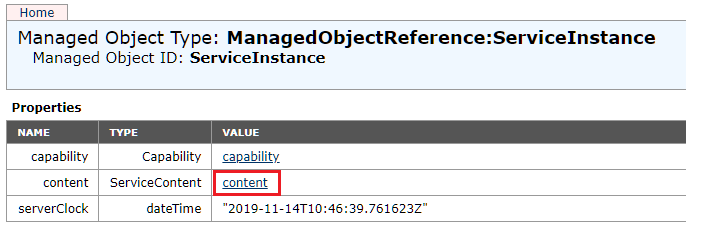
Select “ExtensionManager”
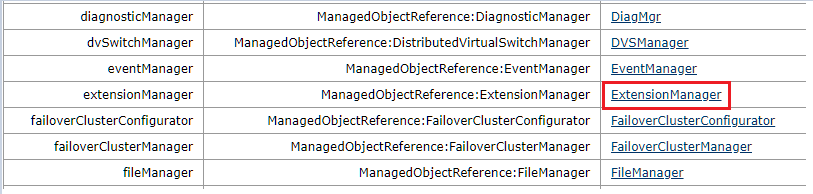
Select “UnregisterExtension”
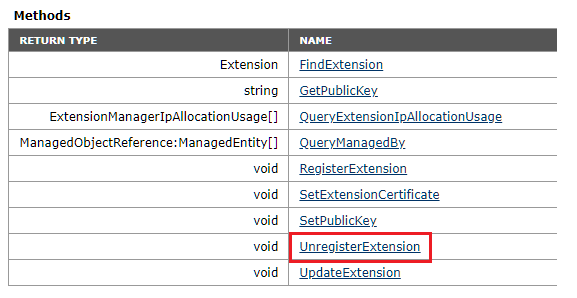
A new windows appears
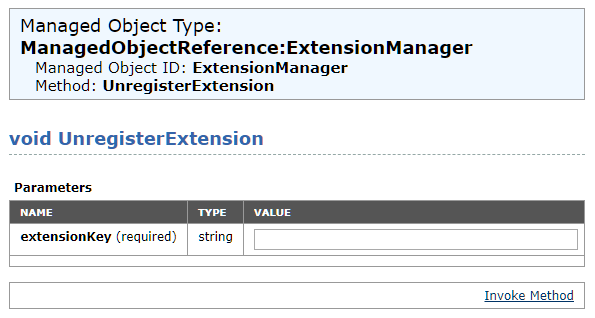
Use the following string to remove the VASA Provider: com.netapp.vasa.vvol.webclient and select > Invoke Method
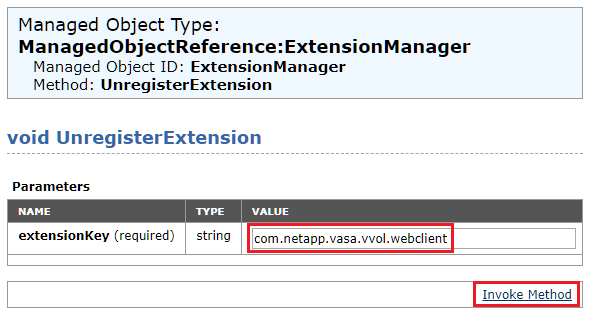
Do the same for the following plug-ins
- com.netapp.nvpf
- com.netapp.vsch5
- com.netapp.nvpf.webclient
Close the UnregisterExtension window and refresh the “ManagedObjectReference:ExtensionManager” window. Check whether the plug-ins are removed from the extension list
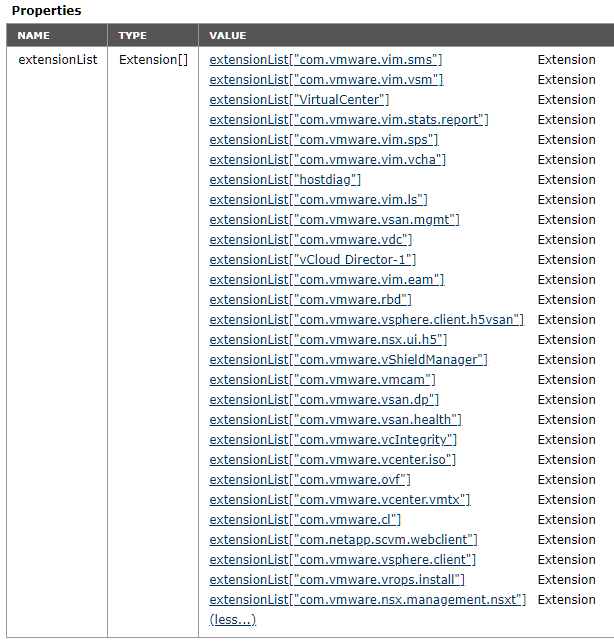
Now perform the following steps in VCSA
root@vc01-tst-asd [ ~ ]# service-control --stop vsphere-client
Operation not cancellable. Please wait for it to finish...
Performing stop operation on service vsphere-client...
Successfully stopped service vsphere-client
root@vc01-tst-asd [ ~ ]# service-control --stop vsphere-ui
Operation not cancellable. Please wait for it to finish...
Performing stop operation on service vsphere-ui...
Successfully stopped service vsphere-ui
root@vc01-tst-asd [ ~ ]# service vsphere-client stop
root@vc01-tst-asd [ ~ ]# cd /etc/vmware/vsphere-client/vc-packages/vsphere-client-serenity
root@vc01-tst-asd [ /etc/vmware/vsphere-client/vc-packages/vsphere-client-serenity ]# rm -rf com.netapp.npvf.webclient-*
root@vc01-tst-asd [ /etc/vmware/vsphere-client/vc-packages/vsphere-client-serenity ]# rm -rf com.netapp.vasa.vvol.webclient-*
root@vc01-tst-asd [ /etc/vmware/vsphere-client/vc-packages/vsphere-client-serenity ]# cd /etc/vmware/vsphere-ui/vc-packages/vsphere-client-serenity
root@vc01-tst-asd [ /etc/vmware/vsphere-ui/vc-packages/vsphere-client-serenity ]# rm -rf com.netapp.vasa.vvol.webclient-*
root@vc01-tst-asd [ /etc/vmware/vsphere-ui/vc-packages/vsphere-client-serenity ]# rm -rf com.netapp.vsch5-*
root@vc01-tst-asd [ /etc/vmware/vsphere-ui/vc-packages/vsphere-client-serenity ]# rm -rf com.netapp..nvpf.webclient-*
root@vc01-tst-asd [ /etc/vmware/vsphere-ui/vc-packages/vsphere-client-serenity ]# service-control --start vsphere-client
Operation not cancellable. Please wait for it to finish...
Performing start operation on service vsphere-client...
Successfully started service vsphere-client
root@vc01-tst-asd [ /etc/vmware/vsphere-ui/vc-packages/vsphere-client-serenity ]# service-control --start vsphere-ui
Operation not cancellable. Please wait for it to finish...
Performing start operation on service vsphere-ui...
Successfully started service vsphere-ui
Now I did a “Rediscover All” and the Storage System was there!
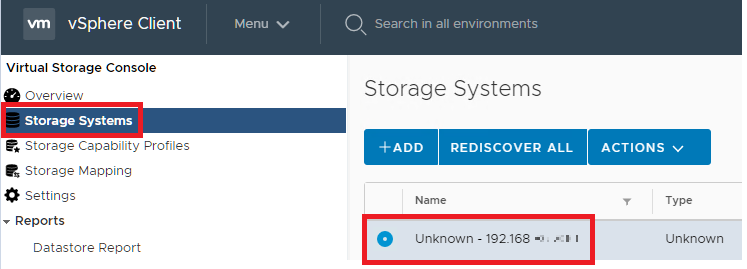
Now go to Actions > Modify to validate the credentials. Make sure that you use a test account for this purpose