Recently after updating vCenter to version 7.0U2 we encountered a problem with ‘Sync Updates’ within Lifecycle Manager
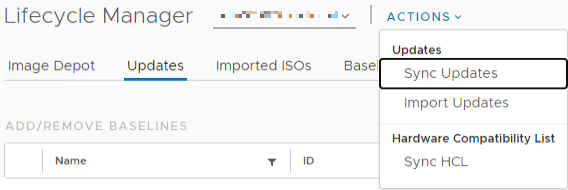
Within LCM the Connectivity Status changed > Validating

And ended with > Not Connected

With the following error as a result
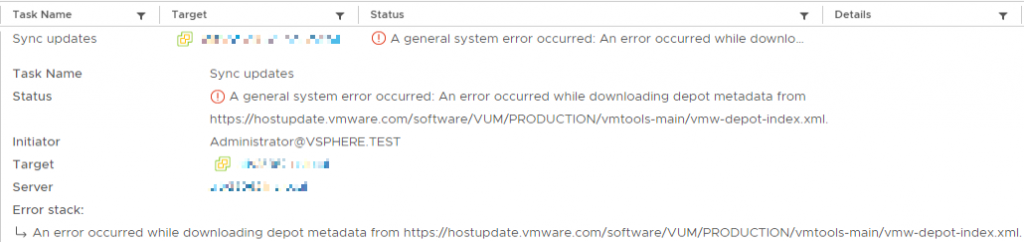
We use a proxy server but there were no changes made to the configuration and the connection was established successfully before. I checked the vmware-vum-server-log4cpp.log over at /var/log/vmware/vmware-updatemgr/vum-server/ but no messages indicating a problem with the communication to and from the proxy server.
But to be sure, our Colleague at the network department ran some tests and confirmed the above observation, that there was no issue with communicating with the proxy server.
I didn’t turned my attention to the proxy settings within VAMI because we had to disable it before and manually put the proxy settings via SSH into /etc/wgetrc due to past connection issues also regarding updates but I thought I would take a look here.
The settings were still disabled.

For testing purposes I enabled it and configured it with our proxy settings, rebooted the VAMI to be sure, but still no success. So I disabled the feature again and proceeded to do the exact same test on the other (vCenter) VAMI and lo and behold, it went past the dreaded 10% progress bar when performing a ‘Sync Updates’ within LCM.

After examining the /etc/sysconfig/proxy file of both VAMI’s and comparing the differences, it turned out that HTTP_PROXY=”” was empty and HTTPS_PROXY=”” had an extra ‘s’ after http as seen in the screenshot below.
# Some programs (e.g. wget) support proxies, if set in
# the environment.
# Example: HTTP_PROXY="https://proxy.provider.de:3128/"
HTTP_PROXY=""
# Example: HTTPS_PROXY="https://proxy.provider.de:3128/"
HTTPS_PROXY="https://proxyserver.tst.local:80/"
So I changed this to match the following:
# Some programs (e.g. wget) support proxies, if set in
# the environment.
# Example: HTTP_PROXY="https://proxy.provider.de:3128/"
HTTP_PROXY="http://proxyserver.tst.local:80/"
# Example: HTTPS_PROXY="https://proxy.provider.de:3128/"
HTTPS_PROXY="http://proxyserver.tst.local:80/"
After which it should look like this in the VAMI GUI:
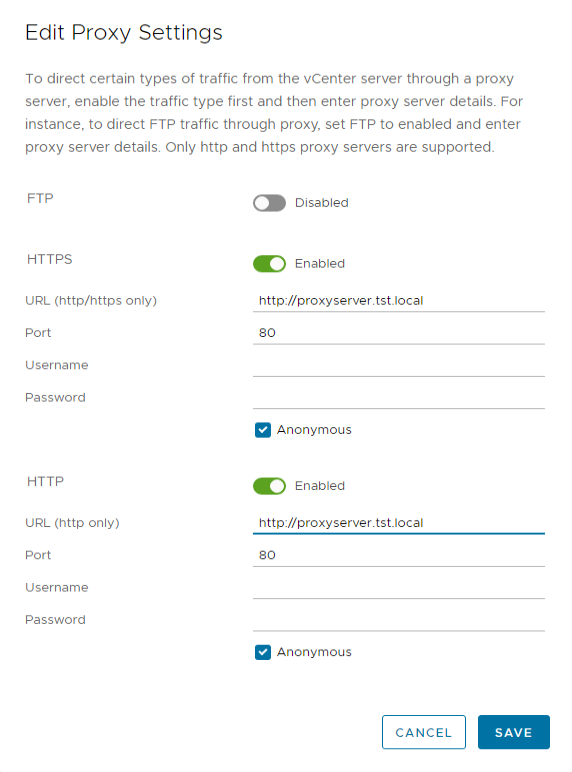
Start another > Sync Updates
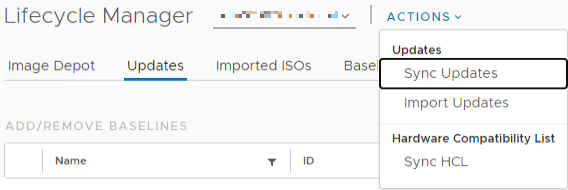
Ending up Completed
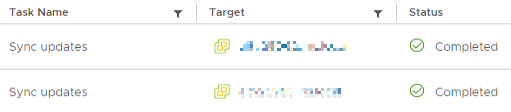
And all sources within LCM now reached the Connected state
