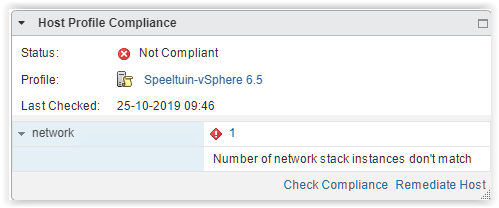
So I encountered these errors while configuring some of our ESXi nodes in the test cluster.
The accompanied error message is: ” “Host is not in compliance with the attached profile”
After a search on the web I came across the blog of vMBaggum which led to the solution.
To solve this problem open an SSH connection to a host with no issues and compare the config by using the following command:
[root@esxinode:~] esxcli network ip netstack list
defaultTcpipStack
Key: defaultTcpipStack
Name: defaultTcpipStack
State: 4660
[root@esxinode:~] esxcli network ip netstack list
defaultTcpipStack
Key: defaultTcpipStack
Name: defaultTcpipStack
State: 4660
vxlan
Key: vxlan
Name: vxlan
State: 4660
Now delete the excess network config by using the following cmd:
[root@troubledesxinode:~] esxcli network ip netstack remove -N *netstackname*
All you need to do now is a “Profile Compliance Check” on the host and you’re done.