We will start with generating an Upgrade Plan through the Upgrade Advisor.
Login to your NetApp support account and go to Tools > ActiveIQ
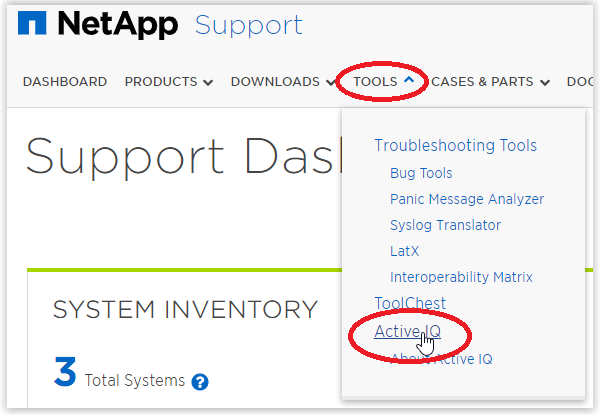
Then choose Upgrade Advisor
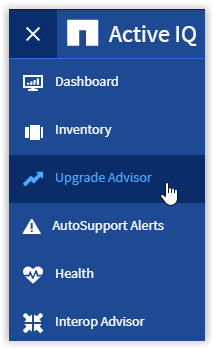
Here you can select the Customer/Site Name > NEXT
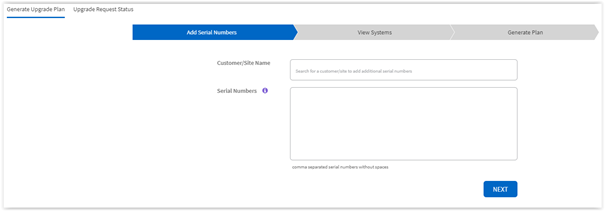
Select the systems you want to upgrade > NEXT
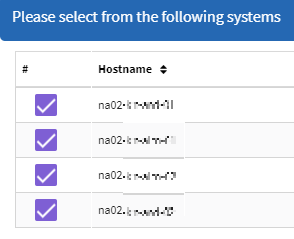
The upgrade advisor will now generate the recommended version to upgrade to > NEXT

Four checkboxes are presented on this screen, the 1st is ANDU > Automated Non-Disrupted Upgrade which is checked by default and also the recommended upgrade method. There is no downtime involved with this method.
- Make DU where allowed > This involves a disruptive upgrade plan and is not recommended
- Include HA Partner
- Revert Plan > Also checked by default. Whether a Revert plan is to be included for rollback scenarios
- The drop down boxes which are greyed out can be ignored safely
If more then one node had been selected previously then Upgrade Advisor forces you to have the update plan emailed to you (in PDF or Excel format to your choosing).
If more than one node or HA Pair is selected you will now get an email with instructions on the upgrade. If else the instructions will be presented on the screen with an option to export it to PDF or Excel.
Generate
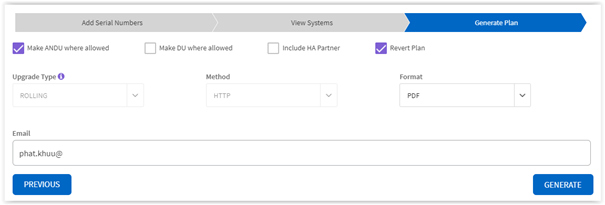
Other Preperations
- Read the Release Notes:
https://library.netapp.com/ecmdocs/ECMLP2492508/html/frameset.html
- Run a check through the Interoperability Matrix, here:
https://mysupport.netapp.com/matrix/#playground
- To find out if there are new firmware versions available for the respective diskdrive, go to the following support site:
https://mysupport.netapp.com/eservice/displayDiskDriveData.do?platform=firmware
Log into Clustered Ontap through SSH to check the following info
Check disk firmware:
na-cl-your-netapp::> storage disk show -physical
Disk Type Vendor Model Revision RPM BPS
---------------- ------- -------- -------------------- -------- ------- -------
1.0.0 SSD NETAPP X356_S163A3T8ATE NA01 - 520
SerialNumber: S39.............
1.0.1 SSD NETAPP X356_S163A3T8ATE NA01 - 520
SerialNumber: S39.............
1.0.2 SSD NETAPP X356_S163A3T8ATE NA01 - 520
Copy the Type info, in our case it is the X356_S163A3T8ATE onto the site and check if there are new revisions available
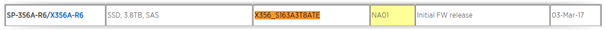
Go to the fourth column (Firmware Rev.) in that row (highlighted in yellow) and that will be the latest version firmware for that disk. If your version matches the latest version, there is no need to upgrade. In case the disk firmware version is not the latest, continue with the steps below.
Click the link in the Firmware Rev. column to obtain download instructions.
Preperation before the Upgrade (CMD line interface)
Upload the package into the inventory (source location IIS web dir)
your-netapp::> cluster image package get -url "http://servername/(filedir)95P9_q_image.tgz"
cluster image validate -version *package_version_number*
you-netapp::> cluster image validate -version 9.5P9
It can take several minutes to complete validation...
cluster image package show-repository
your-netapp::> cluster image package show-repository
Package Version Package Build Time
---------------- ------------------
9.4P6 2/22/2019 10:43:14
9.5P9 10/28/2019 10:18:10
2 entries were displayed.
Start the Snapmirror update (For our internal use)
your-netapp::> snapmirror update *
Monitor the progress of the transfer
your-netapp::> snapmirror show -status Transferring -fields snapshot-progress, total-progress, total-transfer-time-secs
your-netapp::> snapmirror show-history -fields start-time , end-time , transfer-size
Quiesce the snapmirror
your-netapp::> snapmirror quiesce *
Check the CPU performance
node run -node *your-netapp* -command sysstat -c 30 -x 1
Check for any running/queued jobs
job show
job delete -id job_id
job show
Maintenance
autosupport invoke -node * -type all -message "MAINT=3h Starting_NDU"
Start console via System Console
sp show
Before you begin the update, don’t forget to put the corresponding systems in scheduled downtime in your monitoring application
Update Proces
cluster image validate -version 9.5P9
cluster image update -version 9.5P9 -estimate-only
The Installation
cluster image update -version 9.5P9
your-netapp::> cluster image show-update-progress
Estimated Elapsed
Update Phase Status Duration Duration
-------------------- ----------------- --------------- ---------------
Pre-update checks completed 00:10:00 00:00:22
Data ONTAP updates in-progress 01:17:00 00:08:09
Details:
Node name Status Status Description
-------------------- ----------------- --------------------------------------
na02-kn-alm-01 waiting
na02-kn-alm-02 in-progress Waiting for clients to stabilize
after takeover.
7 entries were displayed.
Update completed
your-netapp::> cluster image show-update-progress
Estimated Elapsed
Update Phase Status Duration Duration
-------------------- ----------------- --------------- ---------------
Pre-update checks completed 00:10:00 00:00:22
Data ONTAP updates completed 01:17:00 00:43:50
Post-update checks completed 00:10:00 00:00:00
3 entries were displayed.
Updated nodes: your-netapp-node-01, your-netapp-node-02.
End the maintenance period
your-netapp::> autosupport invoke -node * -type all -message "MAINT=END Finishing_NDU"
The AutoSupport was successfully invoked on node "your-netapp-node--01" (sequence number: 2368).
The AutoSupport was successfully invoked on node "your-netapp-node-02" (sequence number: 2378).
2 entries were acted on.
Now start the snapmirror proces
your-netapp::> snapmirror resume *
your-netapp::> snapmirror update *