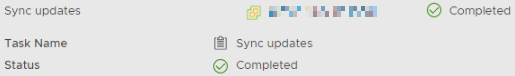This error happened after we upgraded to vCenter 7.0.3c when selecting the ‘Sync Updates’ feature within vLCM.

It got stuck at 10% for a long time after which it jumps to 90% all of a sudden and in the end failing with the following error:
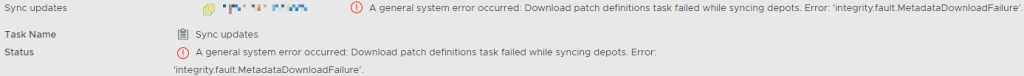
The first option I tried was to run a cleanup script to get rid of old metadata. You need to download a cleanupscript and run it on the vcsa server. As described in the following kb article.
root@vcsa [ /tmp ]# ./cleanup_patch_store.sh
delete from vci_platform_metadata where metadata_id in (28,2,3,4,5,1,11,12,13,14,17,31,32,33,34,34,21,22,23,24,25,27,30,8,18,19,20,35,26,9,10,29,15,6,46,47,51,52,53,54,55,55,37,45,40,41,42,43,44,48,49,50,39,38,16,56,7,36)
delete from vci_metadata_files where id in 28,2,3,4,5,1,11,12,13,14,17,31,32,33,34,34,21,22,23,24,25,27,30,8,18,19,20,35,26,9,10,29,15,6,46,47,51,52,53,54,55,55,37,45,40,41,42,43,44,48,49,50,39,38,16,56,7,36)
Cleanup: /storage/updatemgr/patch-store/hostupdate/HPE/micro-depot__metadata-esxi6.7uX-mgmt-bundle-3.3.5-1__index.xml
Cleanup: /storage/updatemgr/patch-store/hostupdate/micro-depot__vendor-HPE__metadata-hpe-esxi-drv-bundles-670.U3.10.6.0__index.xml
Cleanup: /storage/updatemgr/patch-store/hostupdate/micro-depot__vendor-HPE__metadata-hpe-HPUtil-esxi6.5-bundle-2.6a-1__index.xml
Cleanup: /storage/updatemgr/patch-store/hostupdate/HPE/micro-depot__HPE-ESXi-7.0-Addon-cumulative_metadata__index.xml
Cleanup: /storage/updatemgr/patch-store/hostupdate/micro-depot__vendor-HPE__metadata-esxi6.7-util-bundle-3.3.0-9__index.xml
Cleanup: /storage/updatemgr/patch-store/hostupdate/HPE/metadata-hpe-esxi-drv-bundles-600.10.2.0.zip
Cleanup: /storage/updatemgr/patch-store/hostupdate/micro-depot__vendor-HPE__metadata-hpe-esxi-drv-bundles-670.U3.10.4.5__index.xml
Cleanup: /storage/updatemgr/patch-store/hostupdate/micro-depot__vendor-HPE__metadata-hpe-esxi-drv-bundles-670.U3.10.7.0__index.xml
Etc…
Unfortunately that didn’t solve the problem so I started to investigate further. There was a possibility that the hostupdate20-consolidated-index.xml was corrupted so I renamed it so that a new version would be created after you select ‘Sync Update’ again.
root@vcsa [ /storage/updatemgr/patch-store/hostupdate ]# mv /storage/updatemgr/patch-store/hostupdate/hostupdate20-consolidated-index.xml /storage/updatemgr/patch-store/hostupdate/hostupdate20-consolidated-index.xml.bak
But this didn’t do the trick also and I had one more option left and that was to reset the “db”. As described in the following kb article. Make sure to make a snapshot of the appliance before you proceed.
service-control –stop vmware-updatemgr
/usr/lib/vmware-updatemgr/bin/updatemgr-utility.py reset-db
rm -rf /storage/updatemgr/patch-store/*
service-control –start vmware-updatemgr
root@vcsa [ ~ ]# service-control --stop vmware-updatemgr
Operation not cancellable. Please wait for it to finish...
Performing stop operation on service updatemgr...
Successfully stopped service updatemgr
root@vcsa [ ~ ]# /usr/lib/vmware-updatemgr/bin/updatemgr-utility.py reset-db
Resetting vSphere Update Manager database...
Successfully reset vSphere Update Manager database
Start vSphere Update Manager service to apply the setting.
root@vcsa [ ~ ]# rm -rf /storage/updatemgr/patch-store/*
root@vcsa [ ~ ]# service-control --start vmware-updatemgr
Operation not cancellable. Please wait for it to finish...
Performing start operation on service updatemgr...
Successfully started service updatemgr
And now, after selecting Sync Update it completed successfully.